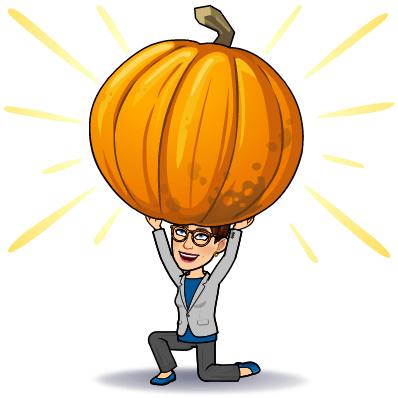My first love is BOOKS and READING, but my second is technology, coding, and computer science. I always have a blast teaching students the aspects of coding and watching them problem solve.
This year, I decided to focus on robots for Hour of Code week, so every grade level had a challenge using the Ozobots.
5th Grade
5th grade had my favorite challenge of the week! We use ozoblockly.com to program our Ozobots. If you have Ozobot robots and have never used Ozoblockly, you should really check it out! Each group was given an Ozobot, and logged into the website. Using the program, students were given the challenge to choreograph a dance for their Ozobot to dance to Feliz Navidad.
They had a blast, and there was a lot of collaboration and problem solving going on. The students learned that the Ozobot would not blink colors and move at the same time, so they had to create loops within their program. Lots of learning going on this day!
4th Grade
With the fourth graders, I integrated Geography into our coding lesson. Each student recieved a map of the world, then students labeled the continents. It was a great review of the 7 continents. They drew their code to have OzoClause 😊 to visit all the countries. We added some flying tricks in as well.
2nd and 3rd Grade
For the second and third grade class, we had a Grinch challenge. Students had to fill in the codes for Ozobot, or OzoClause to visit the houses and avoid the Grinch. We also had to be sure to code the robot to stop for milk and cookies.
Kinder and 1st Grades
This is the first time the kinders used the Ozobot, so we did simply line codes. They had so much fun making their Ozobot move from one end to the other. Then we made the Ozobot go slow, then fast. The giggles in the room were contagious!
Most of the first graders had used the Ozobots the previous year, so we had a more complex activity. First graders had to use turn left or turn right codes to get the robot to the dog. We had fun, made some mistakes, and learned together.
The Hour of Code is always one of my favorite weeks, even though the students on my campus code most the year. This week is a fun week where I get to see everyone in the library and learn coding.